Framing isn’t just for photographs. Cherished mementos like handwritten notes, dried flowers, or children’s artwork can be beautifully preserved and displayed. With the Wallartee app, you can virtually design and preview how these items will look framed, ensuring they complement your space perfectly.
How to Display Photos at Home: Frameless, Framed, or Hanger?
Enhance Your Photos with the Perfect Mat: A Comprehensive Guide Using Wallartee
How to Choose the Perfect Frame for Your Artwork: A Guide to Styles and Materials
Why Frame Meaningful Items?
Personal artifacts tell stories and evoke memories. By framing them, you:
- Protect and preserve delicate items.
- Create personalized decor that reflects your journey.
- Transform everyday objects into artful displays.
Step-by-Step Guide Using Wallartee
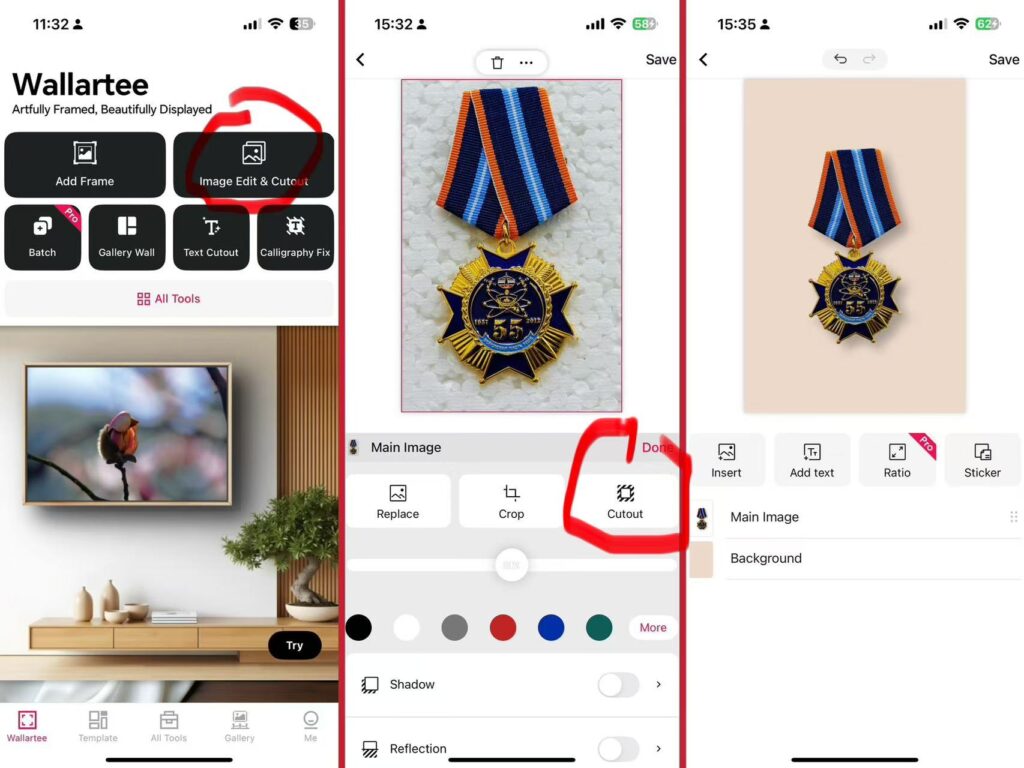
1. Upload Your Item’s Image
Begin by photographing the item you wish to frame. Ensure good lighting and a neutral background to capture details clearly. Open the Wallartee app and upload this image.
2. Remove the Background
Utilize Wallartee’s AI-powered background removal tool to isolate your item. This feature allows you to:
- Highlight the item without distractions.
- Experiment with different background colors or textures.
3. Customize the Canvas
Adjust the canvas size and color to suit your framing vision. Consider:
- Neutral tones to let the item stand out.
- Colors that match your room’s palette for cohesion.
4. Add Shadows for Depth
Enhance the realism by adding shadows. This gives your item a three-dimensional appearance, making the virtual preview more lifelike.
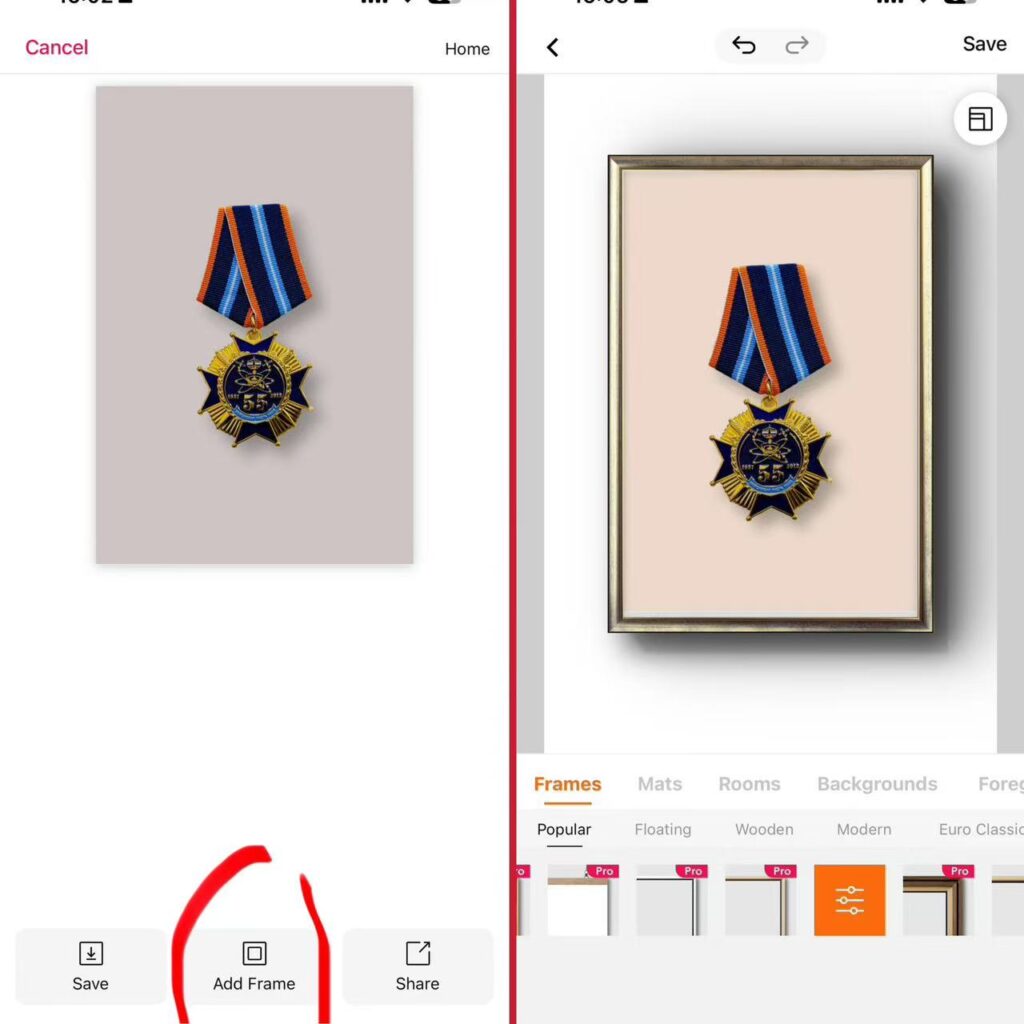
5. Choose a Frame
Wallartee offers a variety of frame styles and colors. Select one that complements your item and desired aesthetic.
6. Preview and Adjust
Use the app’s preview feature to see how your framed item looks in different settings. You can:
- Place it against various wall colors.
- Adjust the size and position to fit your space.

7. Save and Share
Once satisfied, save your design. You can share it with friends or use it as a reference when framing the actual item.
Final Thoughts
Framing meaningful items adds a personal touch to your home decor. With Wallartee, you can confidently design and visualize these pieces, ensuring they resonate with your space and sentiments.
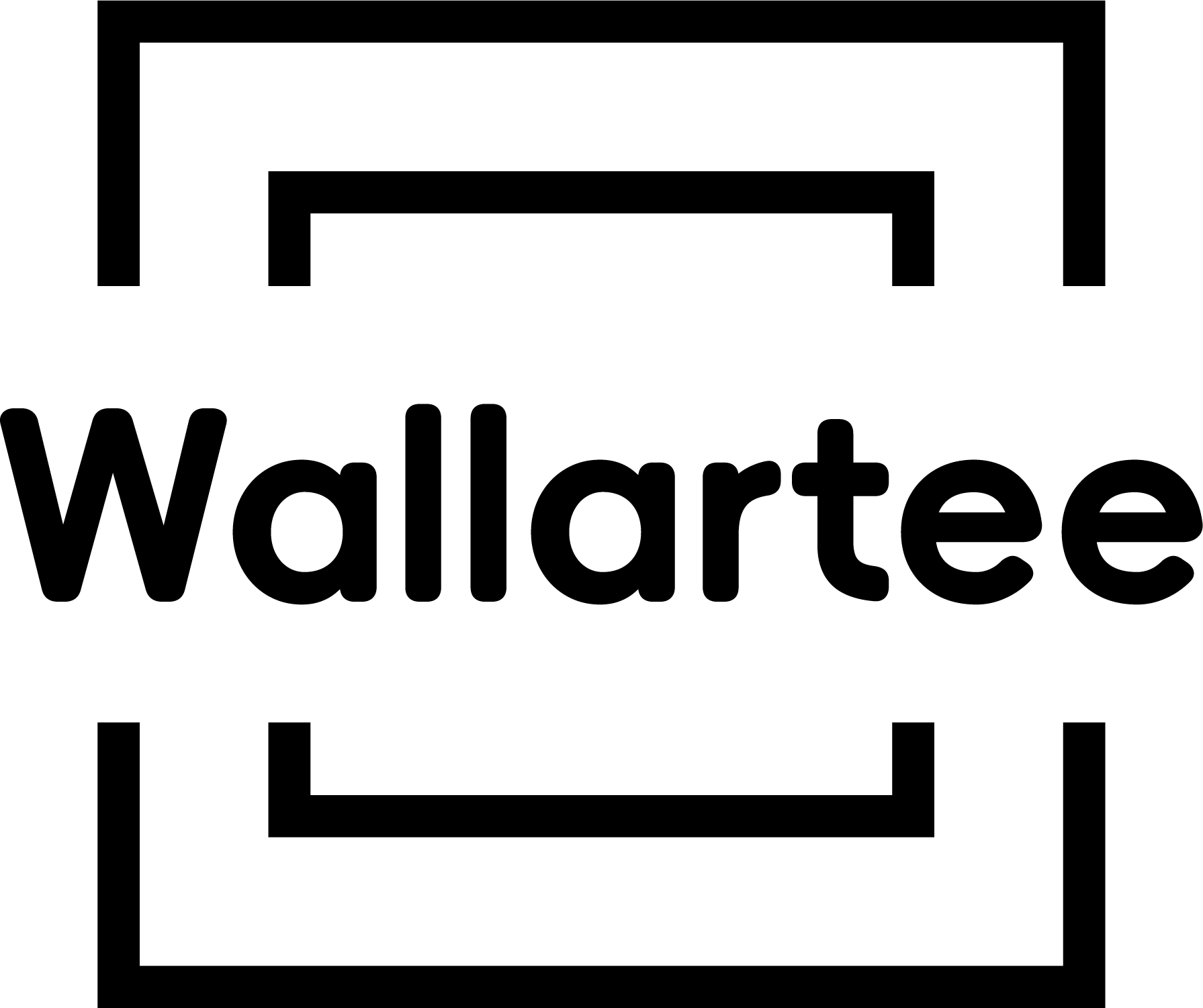

Leave a Reply