Creating a gallery wall with a mix of frame styles adds character and visual interest to your space. Using the Wallartee app, you can effortlessly design and preview your eclectic photo wall before making any physical changes. Here’s a step-by-step guide to help you craft a personalized gallery wall with diverse frames:
Create a Cohesive Photo Wall: A Step-by-Step Guide Using Wallartee
🎨 Step 1: Frame Each Photo Individually
Begin by selecting the photos you wish to display. For each photo:
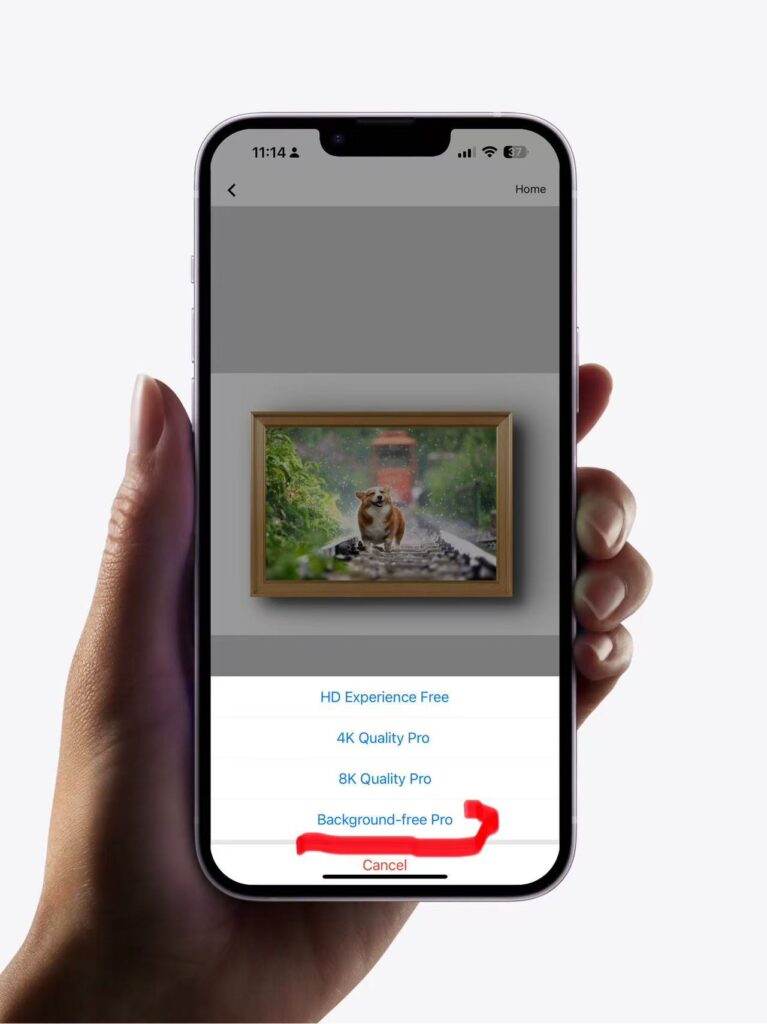
- Choose a Frame Style: Opt for frames that complement the photo’s mood and your overall decor. Mix materials like wood, metal, or colored frames for variety.
- Select a Mat (if desired): Adding a mat can enhance the photo’s presentation and provide visual breathing space.
- Save with Transparent Background: Once satisfied, save each framed photo as an image with a transparent background. This allows for seamless integration into your gallery wall design later.
🖼️ Step 2: Upload Your Wall Photo into Wallartee
Capture a clear, well-lit photo of the wall where you plan to arrange your gallery. Upload this image into the Wallartee app’s editing interface. This serves as the canvas for your virtual gallery wall, providing context and scale.
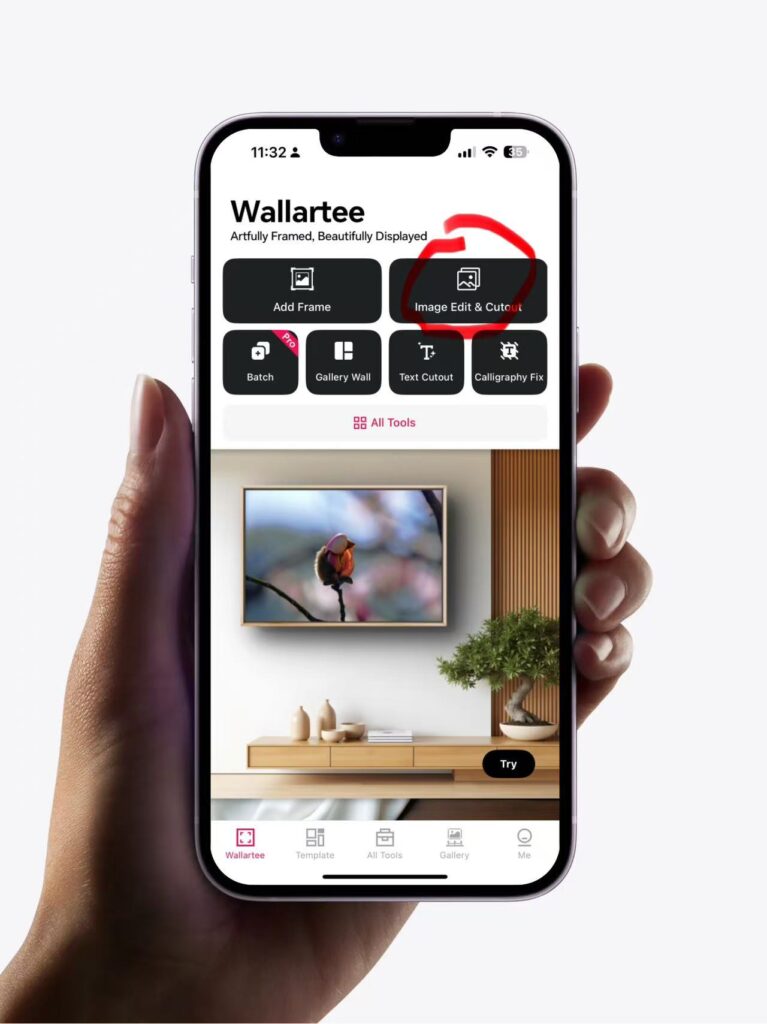
🧩 Step 3: Insert and Arrange Your Framed Photos
With your wall photo set:
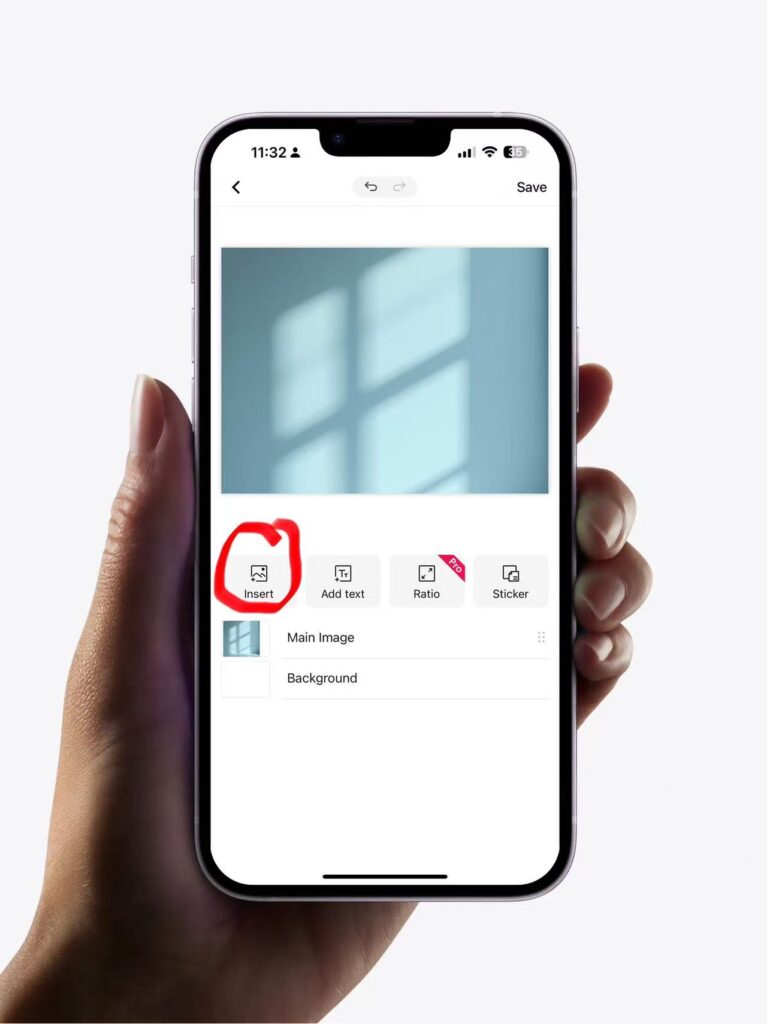
- Insert Framed Images: Add each previously saved framed photo onto the wall image within the app.
- Arrange Layout: Drag and drop the images to experiment with different arrangements. Mix various frame styles, sizes, and orientations to achieve a balanced yet dynamic composition.
- Adjust Sizes: Resize frames as needed to ensure proportionality and harmony among the pieces.
- Preview and Refine: Use Wallartee’s preview function to visualize the final look. Make adjustments to spacing and alignment to perfect your gallery wall design.
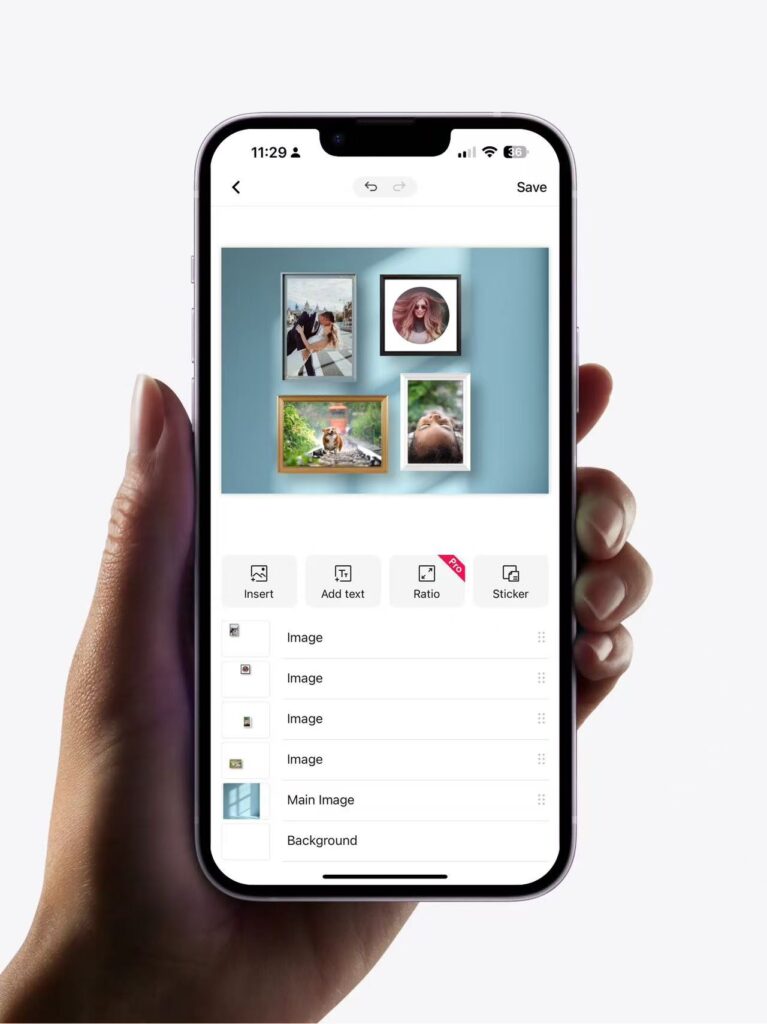
🏁 Final Thoughts
Designing a gallery wall with mixed frame styles allows you to express creativity and showcase your personality. By individually framing each photo and utilizing Wallartee’s intuitive tools, you can plan a cohesive yet eclectic display that enhances your living space. Once satisfied with the virtual arrangement, proceed to hang your frames accordingly, bringing your envisioned gallery wall to life.
Design a personalized photo wall with diverse frame styles using Wallartee. Learn how to frame each photo, remove backgrounds, and arrange them virtually to visualize your unique gallery wall.
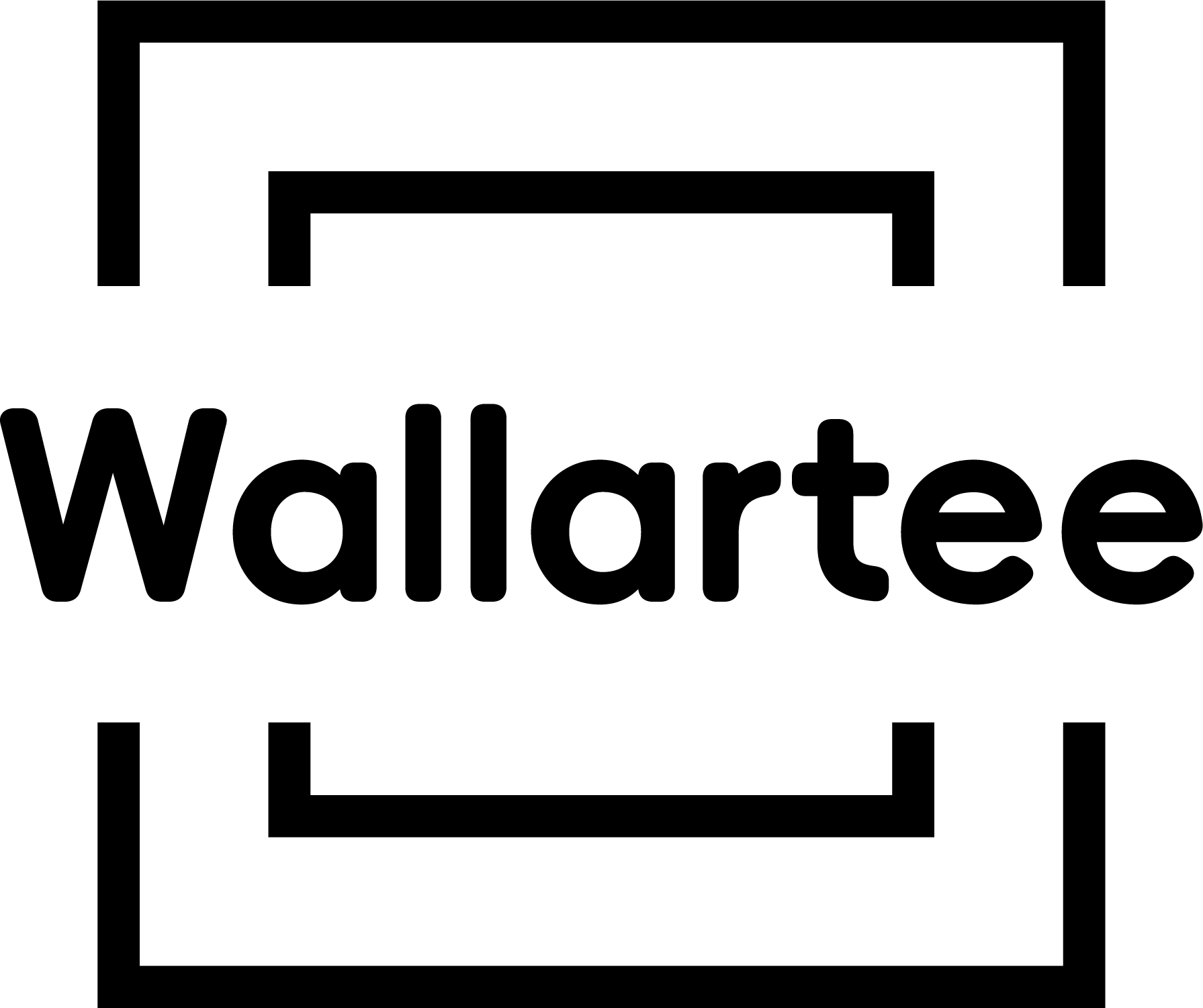

Leave a Reply